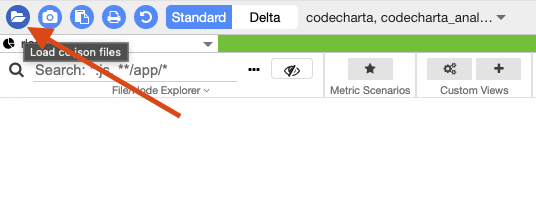Getting started
Web Studio
Before you start doing anything, you should have a look at our Web Studio you can try everything out yourself. You could also have a look at our User Controls to help you navigate.
You can also run the Web Studio offline by running:
docker run -p 9000:80 codecharta/codecharta-visualization
This will automatically pull the docker container and start the Web Studio under localhost:9000
For more details about our docker images, see Docker Containers.
CCSH (CodeCharta Shell)
After trying out the WebStudio, you may be wondering how to get your own project metrics into CodeCharta. You can either download and install our pre-build CCSH (CodeCharta Shell) or use our provided docker container. Both can be used to generate the metrics that can later be imported into our Web Studio.
Docker
Using the CodeCharta Shell docker container, a simple analysis can be analysis can be executed in one command:
docker run -v .:/mnt/src codecharta/codecharta-analysis bash -c 'git config --global --add safe.directory /mnt/src; cd /mnt/src/; simplecc.sh create tutorial'
Simply run this command in the directory you want to analyze. It will automatically pull the docker container and start the simplecc.sh script, which uses a combination of different analyzers to generate a well-rounded code map.
For more details about our docker images, see Docker Containers
Installation
We are using npm to install our CCSH (CodeCharta Shell) and you also need the following requirements:
Requirements
- Node >= 20
- Java >= 11
# Install codecharta-analysis globally
$ npm i -g codecharta-analysis
# Check if installation was complete. Some terminals have to be restarted
$ ccsh -h
# done :)!
Now you need to decide where you want to get your metrics from. Every parser and importer has their own metrics that can be exported. Checkout Analysis to see an overview.
In this example we will use our Unified Parser as it works on nearly every format.
# -o output file
# <path> enter a path to your project or a file you want to analyze
$ ccsh unifiedparser -o=tutorial <path/to/your/project>
# done :)!
This generates a tutorial.cc.json.gz, which can be imported in our Web Studio.
Just click on the top left on import and open your tutorial.cc.json.gz. You are now able to explore your code base to your hearts content.