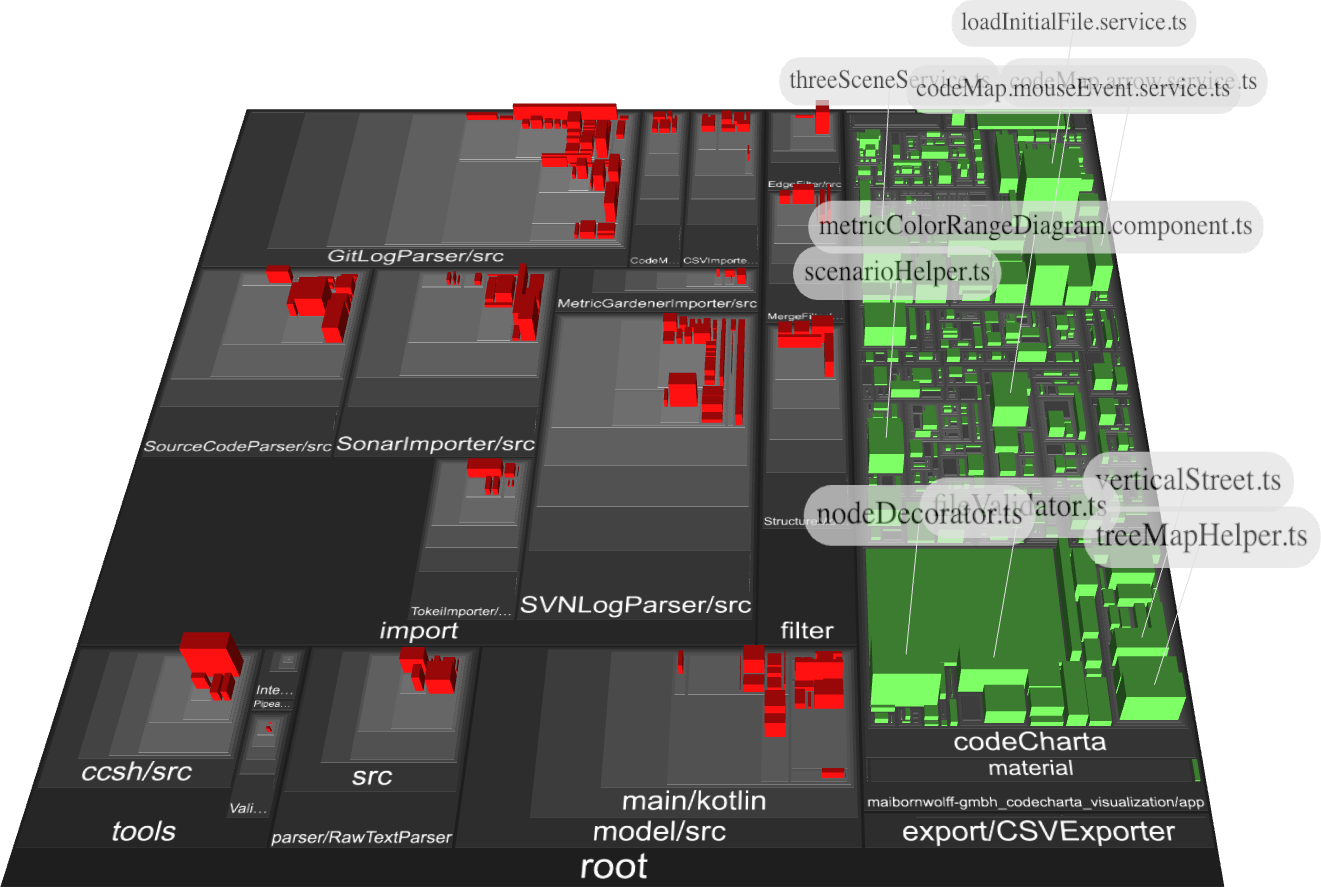Delta View
Ever wanted to compare two different points in time in your project? Delta View lets you do just that!
Create two different maps
Create two different mapsPermalink The easiest way to use our delta view is to use git and create two maps with different commits or branches. First, create two different maps for your project using our CCSH.
Import two maps
Next, import two different maps
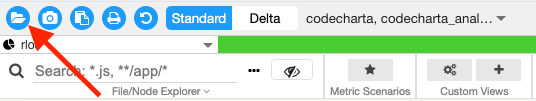
Open Delta View
Now click on the delta view icon in the top left corner of the screen and select the two maps you want to compare.
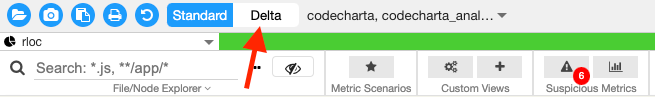
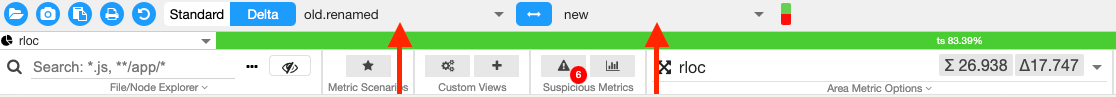
Compare
With both maps now visible, you can see what has changed over time. In the default configuration, red means it has been removed and green means it has been added. Take a look at our User Controls to see what you can do with our metrics.